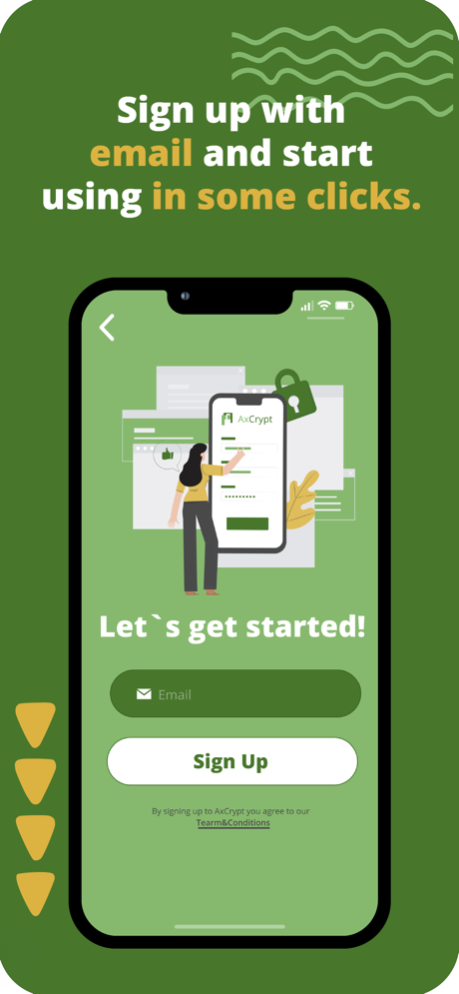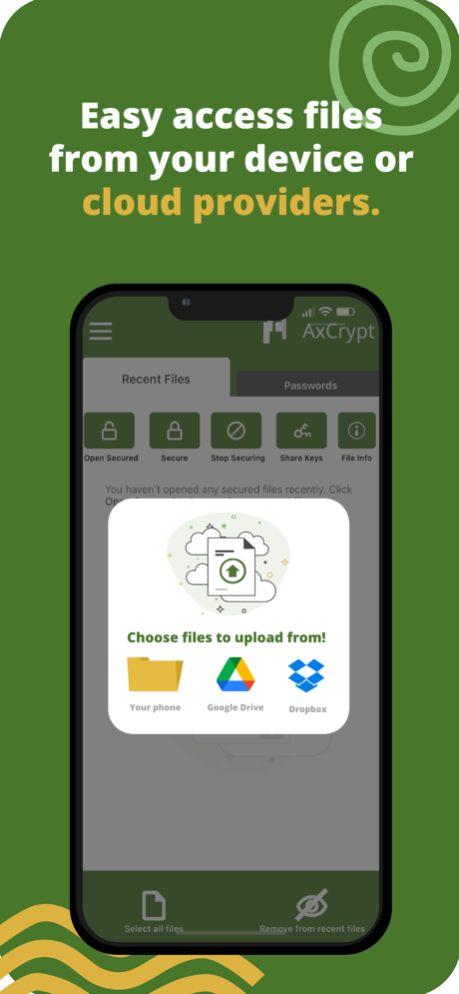AxCrypt 3.0.142
Continue to app
Free Version
Publisher Description
AxCrypt is an award-winning and easy to use file and password encryption software.
Use AxCrypt to encrypt and protect your sensitive files, passwords, and business data.
AxCrypt comes with several unique features, including:
* Mobile Encryption
* Automatic Cloud Encryption
* Password Manager
* Automatic Encryption
* Encrypted File Sharing
* Master Key
“Advanced encryption in a superbly simple setting” - PCMag Editor’s choice 2023.
AxCrypt has been consistently awarded as the ‘Best Encryption Software’ by PC Mag for 7 years in a row, starting in 2016.
With AxCrypt you easily and securely protect all your important files, in an interface that is clean and simple to use.
AxCrypt implements strong AES-256 encryption, and you can always access your encrypted files (or files shared with you) for free, on any platform, forever. With AxCrypt it doesn’t matter what platform you use; all you need to do is log in and you can start accessing your files.
With the AxCrypt application, you can view any file accessible on your phone, you can key share access to files with our market-leading key-sharing feature and you can encrypt and decrypt files on Google Drive, OneDrive, and Dropbox (no hassle, it works the way you expect). More platforms are coming soon.
AxCrypt app includes password manager. Enjoy secure access to your passwords, cards, and notes from anywhere with AES-256 encryption. Create, save, and manage passwords, credit and debit card details, and encrypted notes on the go.
AxCrypt also has Windows and MacOS applications with even more features!
Don’t leave your important files unprotected, secure them with AxCrypt today!
Download it today and try it free for 30 days.
Jan 25, 2024
Version 3.0.142
* Improvements in the password manager product.
* Add Share Secrets
* Updated help page
* Minor changes due to changes in common code. Please see https://axcrypt.net/information/release-notes/ for more about release notes.
About AxCrypt
AxCrypt is a free app for iOS published in the Office Suites & Tools list of apps, part of Business.
The company that develops AxCrypt is AxCrypt AB. The latest version released by its developer is 3.0.142.
To install AxCrypt on your iOS device, just click the green Continue To App button above to start the installation process. The app is listed on our website since 2024-01-25 and was downloaded 0 times. We have already checked if the download link is safe, however for your own protection we recommend that you scan the downloaded app with your antivirus. Your antivirus may detect the AxCrypt as malware if the download link is broken.
How to install AxCrypt on your iOS device:
- Click on the Continue To App button on our website. This will redirect you to the App Store.
- Once the AxCrypt is shown in the iTunes listing of your iOS device, you can start its download and installation. Tap on the GET button to the right of the app to start downloading it.
- If you are not logged-in the iOS appstore app, you'll be prompted for your your Apple ID and/or password.
- After AxCrypt is downloaded, you'll see an INSTALL button to the right. Tap on it to start the actual installation of the iOS app.
- Once installation is finished you can tap on the OPEN button to start it. Its icon will also be added to your device home screen.